Introduction
rdf-pub needs access to to Keycloak users. Therefore we use a Service Account. In the following manual, you see, how to setup a client with service account.
How to
Create client
-
Logint to your keycloak Admin Console and open your realm.
-
Choose 'Clients' in thme menue on the left.
-
Click on 'Create' on the upper right.
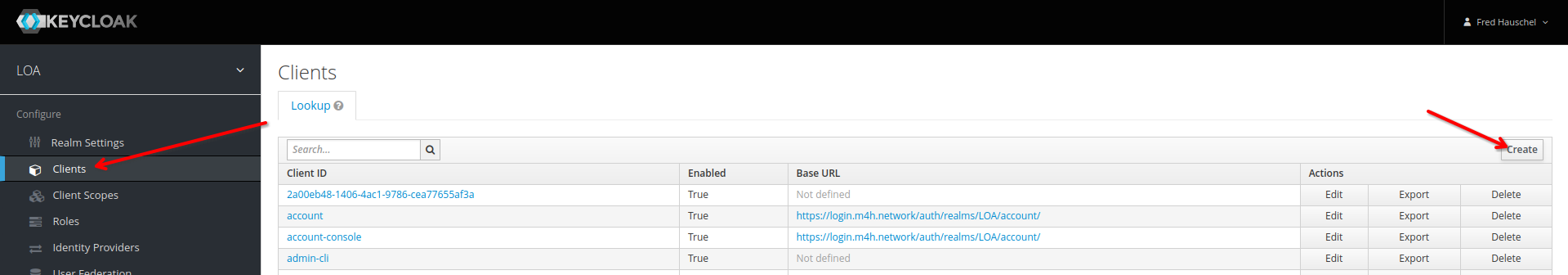
-
give your client a name. E.g. rdf-pub and save the dialog.

-
adjust the 'Access Type' to confidential
-
switch on 'Service Accounts Enabled'
-
configure a 'Valid Redirect URIs' e.g. http://localhost:8080 if you are testing a local rdf-pub instance.
-
Click on the 'save' Button on the bottom of the form
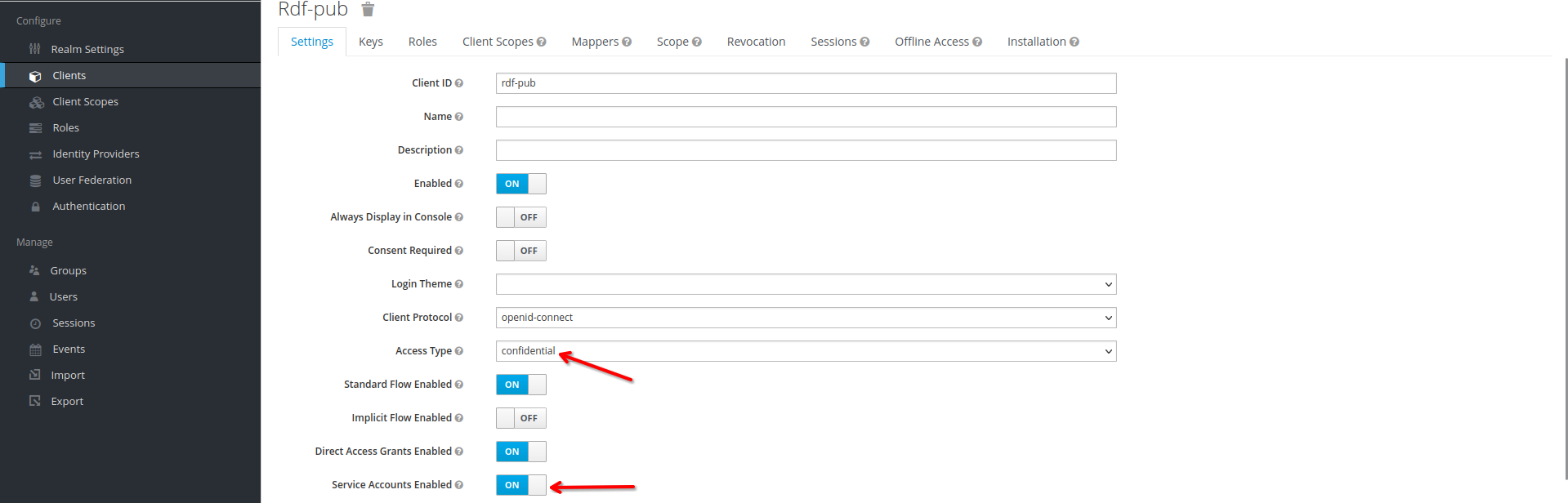
-
go to the tab 'Credentials', there you can copy the 'Secret' key.
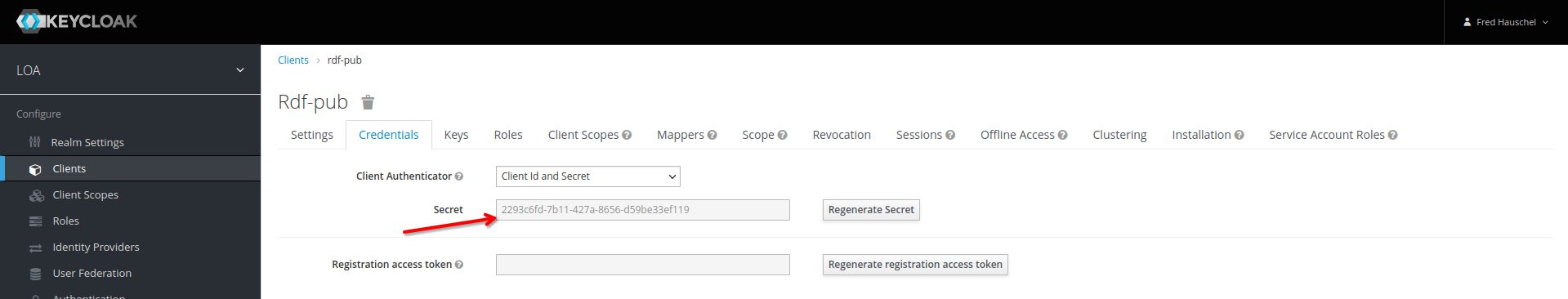
-
go to the tab 'Service Account Roles'
-
select 'realm-management' in the 'Client Roles' drop down.
-
Choose 'Available Role' → 'view-users'
-
Click on 'Add selected' Button
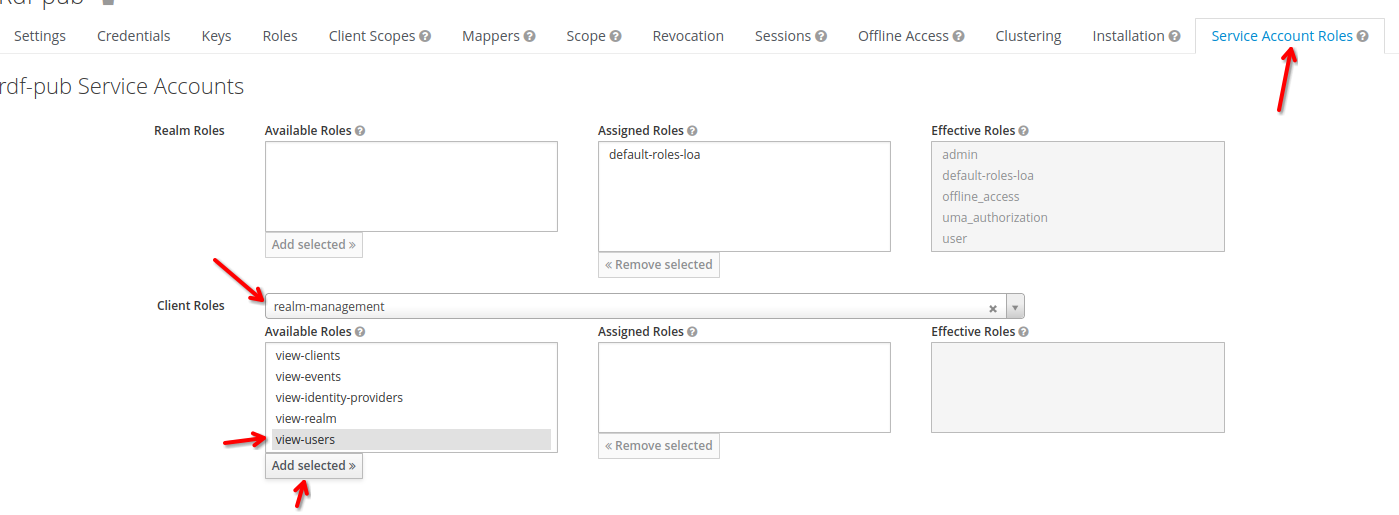
View after you clicked on 'Add selected':
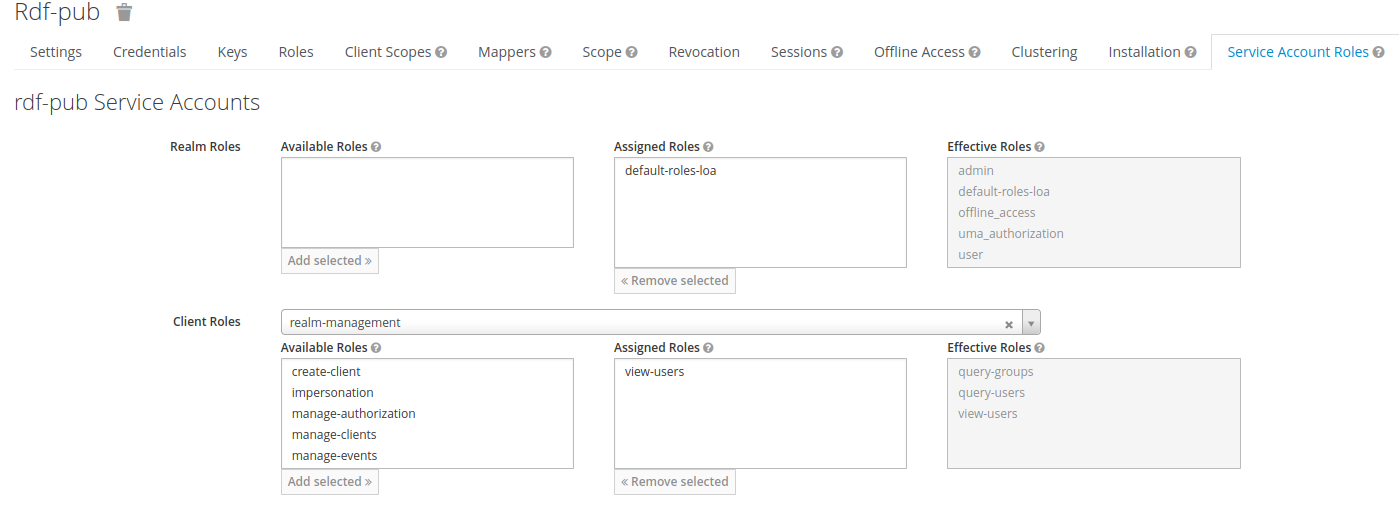
Test with postman
-
create new GET request in postman: http(s)://<host>:<port>/auth/admin/realms/<yourRealm>/users
-
Grant Type: Client Credentials
-
Access Token URL: http(s)://<host>:<port>/auth/realms/<yourRealm>/protocol/openid-connect/token
-
Client ID: 'rdf-pub' or any other name, you choosed while creating a client. See above
-
Client Secret: copy of the Secret in the tab 'Credentials'. See above
-
Click on 'Get New Access Token'
-
Click on 'Proceed' or wait a few seconds until the 'Get new access token dialog' is closing
-
Click on "Use Token"
-
Now postman added the requested token into the access token header.
-
after the token is expired, you have to redo the 'Get New Access Token' procedure.
-
Click on 'Send'
-
if you are a Lucky one, you hav now a list of usres iin the postman response window.
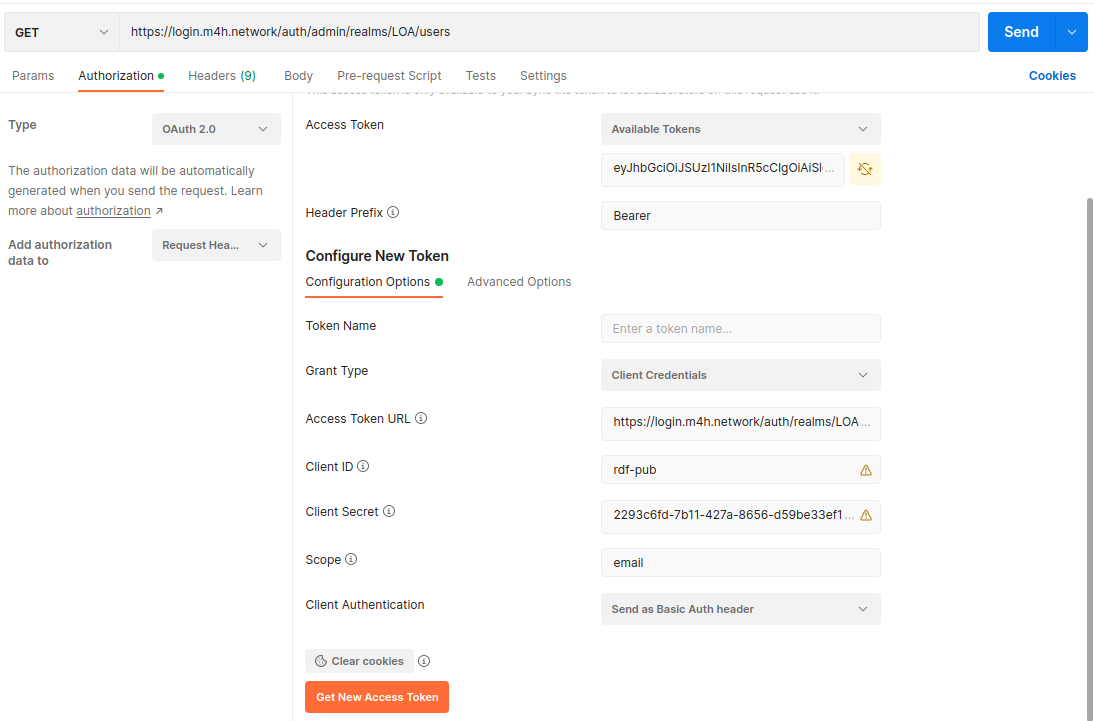
Test with Java
With a simple Unit Test you should also be able to access the users:
import org.jboss.resteasy.client.jaxrs.ResteasyClientBuilder;
import org.junit.jupiter.api.Test;
import org.keycloak.OAuth2Constants;
import org.keycloak.admin.client.Keycloak;
import org.keycloak.admin.client.KeycloakBuilder;
import org.keycloak.admin.client.resource.UsersResource;
class TestKeycloakAccess {
@Test
void test() {
Keycloak keycloak = KeycloakBuilder.builder()
.serverUrl("https://login.m4h.network/auth")
.grantType(OAuth2Constants.CLIENT_CREDENTIALS)
.realm("LOA")
.clientId("rdf-pub")
.clientSecret("2293c6fd-7b11-427a-8656-d59be33ef119")
.resteasyClient(
new ResteasyClientBuilder()
.connectionPoolSize(10).build()
).build();
UsersResource ur = keycloak.realm("LOA").users();
ur.list().forEach(u->System.out.println(u.getUsername() + " - " + u.getEmail()));
}
}